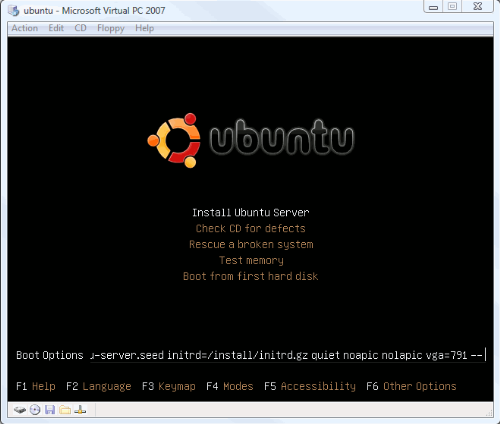Apr 30 2008
Installing Ubuntu 8.04 Server on Virtual PC 2007
Virtual PC is infamous for it’s inability to support Linux installations. There are always hacks required to get through the installation, but once installed your Linux machine should work fine.
So I wasn’t completely surprised when I ran into issues while trying to install the latest server version of Ubuntu 8.04. A quick Google search lead me to find out (via a comment left in a blog post) that to get the installation working you need to do the following:
- Boot off the CD (ISO) and then choose your language
- Press F6 on the next screen and you’ll see a long string of text near the bottom of the screen.
- Type the following before the trailing dashes: noapic nolapic vga=791
- Press enter and continue the installation.
So far so good.
And remember, that Ubuntu 8.04 is a LTS (long term support) version, which means that Ubuntu will provide support and updates for 5 years for the server version.